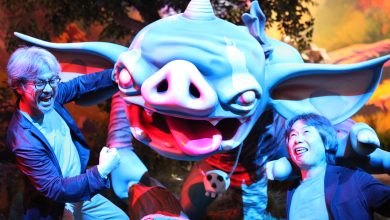How to get a free First Order Stormtrooper outfit in Fortnite


Chapter 6 Season 3 of Fortnite will be be Star Wars-themed — and ahead of its release on Friday, May 2, you can get a free First Order Stormtrooper outfit.
Star Wars characters have appeared in Fortnite before, but Epic Games described this update as the “first-ever” Star Wars Season. You’ll be able to watch the first two episodes of Star Wars: Tales of the Underworld, a new animated series that follows the story of Star Wars villains, directly in Fortnite, and can “join the fight to stop Emperor Palpatine’s forces” in Battle Royale modes.
This guide will explain how to get a free First Order Stormtrooper outfit in Fortnite.
How to get a free First Order Stormtrooper outfit in Fortnite

You need to link your Epic Games Account with a MyDisney account to get the First Order Stormtrooper Outfit for free. Here are step-by-step instructions on how to get it:
- Before you get started, make sure you have both an Epic Games Account and a MyDisney account. If you don’t have a Disney account, here’s the link to sign up.
- Log in to your Epic Games account on your browser.
- In the account and settings menu, click on “Apps & Accounts.”
- Click the connect button under the icon labeled “MyDisney Account.”

- Follow the prompts to log in and connect your MyDisney account to your Epic Games account. Click the “Link Accounts” button to connect the two accounts.
- Your accounts are now linked. Go to the Outfit section of your locker in Fortnite to find your new First Order Stormtrooper outfit.
Those interested have until Sunday, Aug. 31, at 9 p.m. PDT/12 a.m. EDT to follow the instructions above and redeem the free outfit.